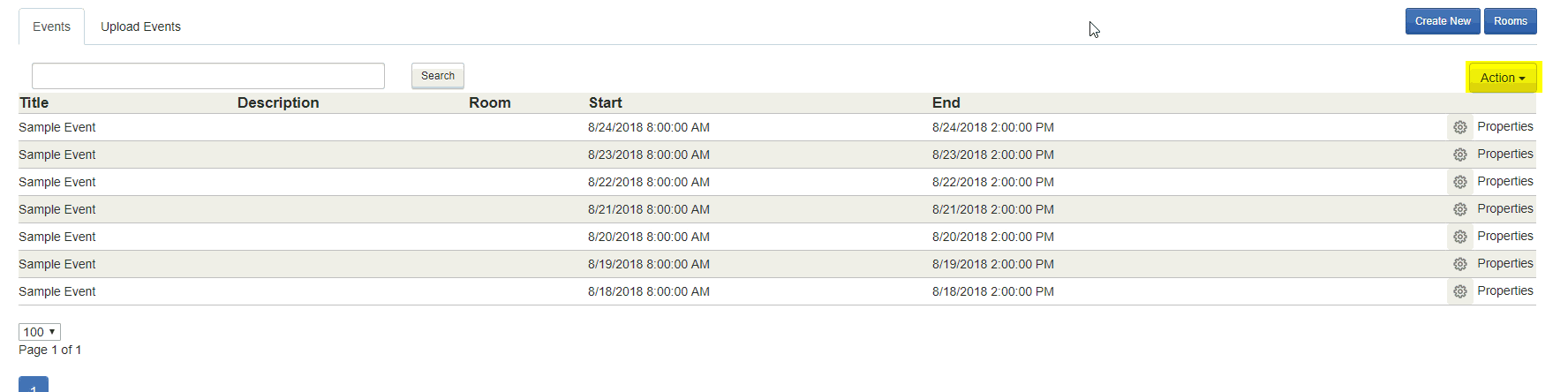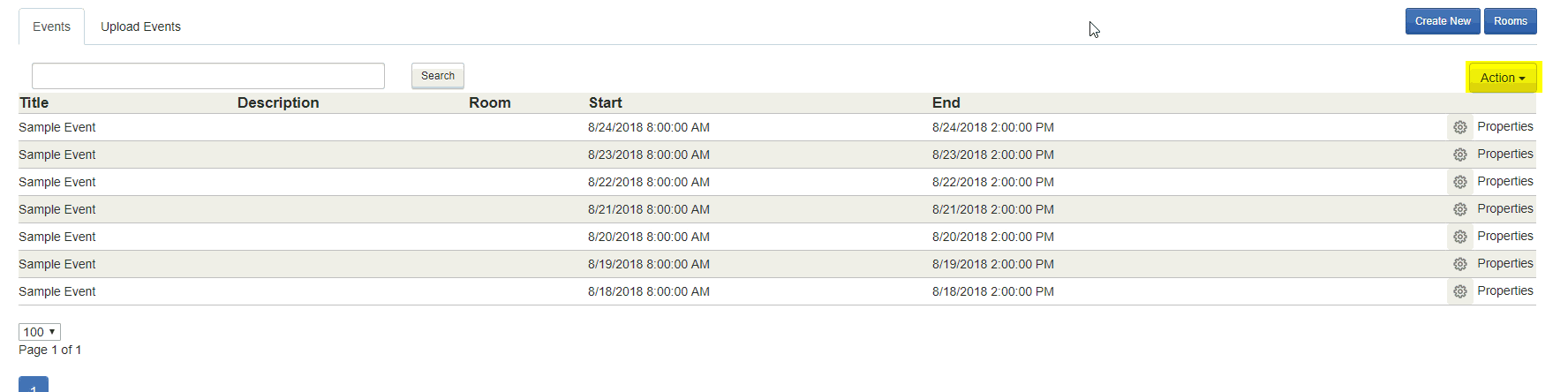How To Mass Delete Multiple Events
Tags: events mass deleteDescription
When using the mass delete action for Events, please note that if you are using event integration with a 3rd party system, events may import again automatically following deletion from EngagePHD.
Resolution
1) From the Events page, click on the 'Action' button at the top right of the page:
2) Click 'Delete'.
3) Select All to highlight all events, or click on the events to highlight the events you would like to delete.
4) Click 'Process' to delete the events.