Previewing Product Integration Menus in the Future
Tags: preview product integrationDescription
You can preview spreadsheet integrated or Campus Dish integrated products in the future by using the Preview icon in the Layout Designer.
Resolution
From the Layout Designer, click on the Preview icon on the toolbar:
Select the meal period you would like to view:
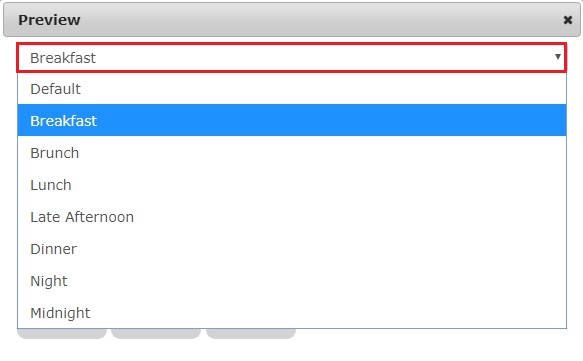
Select the date:
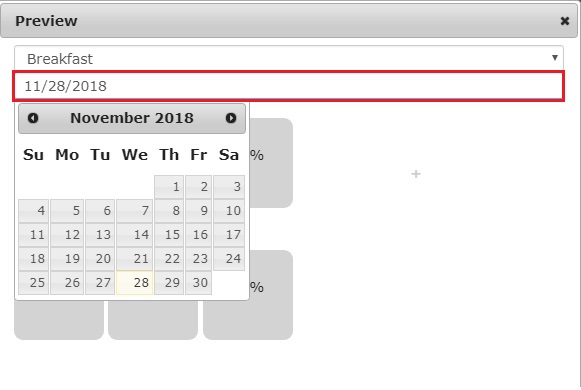
Select the size you would like to preview content in your browser (content is viewed at full resolution by default, this may be larger than your computer’s browser. Selecting a smaller percentage will help zoom out for a full view):
