Common Troubleshooting: Players & Internet Connectivity
Tags: players troubleshootingDescription
When Players are offline this means that the player is disconnected from the internet and is no longer performing a health check with the software. You can set up email alerts to notify you when you’re players are offline: How Do I Receive Email Alerts for Offline Players
There are a couple of things that may be causing your Players to disconnect from the internet:
- The Player may be physically turned off with the IR remote (Samsung SSP, Tizen, LG webOS smart displays) or unplugged (Android, BrightSign, Windows external Players).
- Your internet is down or having problems or settings to the firewall have changed, preventing the Player(s) to get out on the internet. In this case you would need to contact your local IT or ISP (Internet Service Provider).
Do you know what type of Player(s) do you have? Please click on the model to continue, or continue reading below for further steps to identify what type of Player you have:
Samsung SSP D & E Series Smart Displays: 
Samsung Tizen Smart Displays: 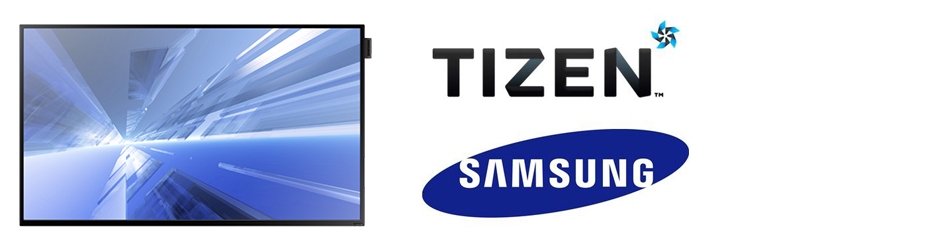
LG webOS Smart Displays: 
Android External Media Players:
BrightSign External Media Players: 
Windows External Media Players:
Resolution
If you do not know what type of player you have, you can use the Player information tab or the Dashboard to identify your player type:
From the Home page, click on ‘Dashboard’: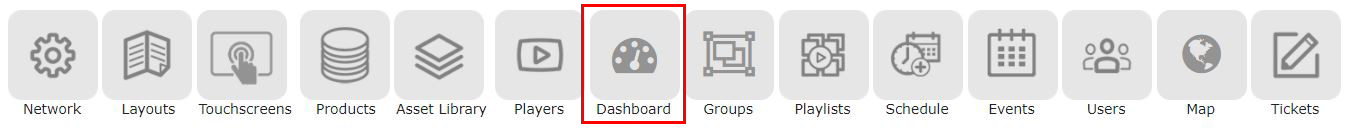
From the Dashboard, the following information will help you determine what type of player you have. Please select your Player for further troubleshooting steps:
Samsung SSP D and E Series Info: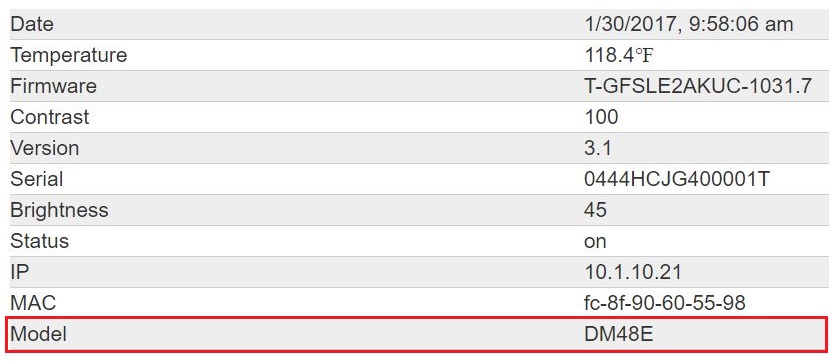
Samsung Tizen Series Info:
LG webOS Info:
Android Info:
BrightSign Info:
Windows 7/8/10 Info:
Once you have determined your player type, please click on the logo above for further troublehsooting options.
