Setting Up Additional Users
Tags: users software access login adding newDescription
Accessing Users is subject to the User Access Permissions that you may or may not have as a User.
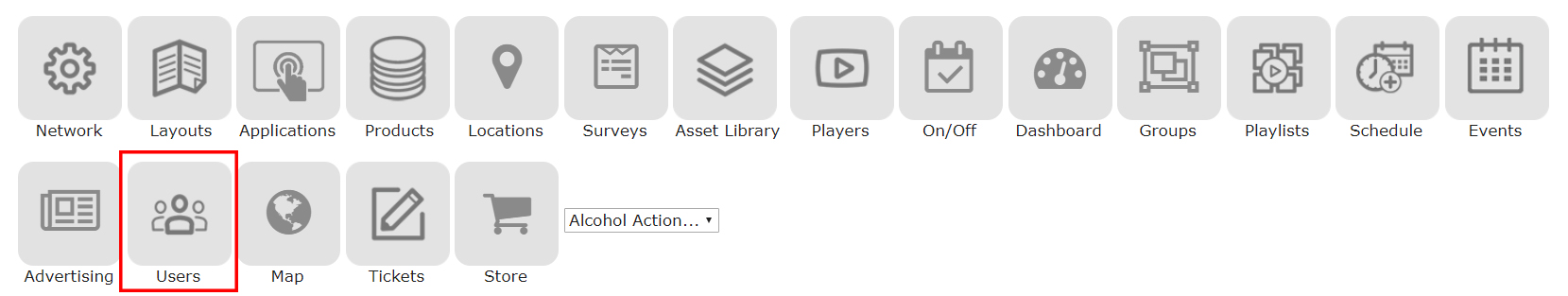
If you require a higher level of access for users, please see instructions on setting up Enhanced User Roles.
Resolution
Clicking on an existing User will enable you to edit that User.
To create new User, click the 'Create New' button and fill out the following form with the details of the new User. Note the 'Login Detail' tab and the 'User Access' tab:
Before clicking “Save‟ click on the 'User Access' tab to assign this new User with access to the desired Customer(s) or Network(s):
- Customer access level provides access to the over all Customer network. Use this if you just have one overall network.
- Network allows you to provide access to only individual networks under the main Customer network. If you do not have multiple networks, you would use the Customer access level above.
The following Users levels are available when setting up user access as an Admin:
- User – Layouts, Touchscreens, Products, Locations, Assets, Players, On/Off, Dashboard, Playlists, Events, Tickets:
- Products Manager – Only has access to the Products, Locations, Assets, Players, On/Off, Dashboard, Playlists and Tickets:
- Events Manager – Only has access to the Locations, Assets, Players, On/Off, Dashboard, Playlists, Events and Tickets:
- Supervisor – All except for Network Properties:
- Admin (User) – Can see and access everything:
Related Topics:
Enhanced User Roles
