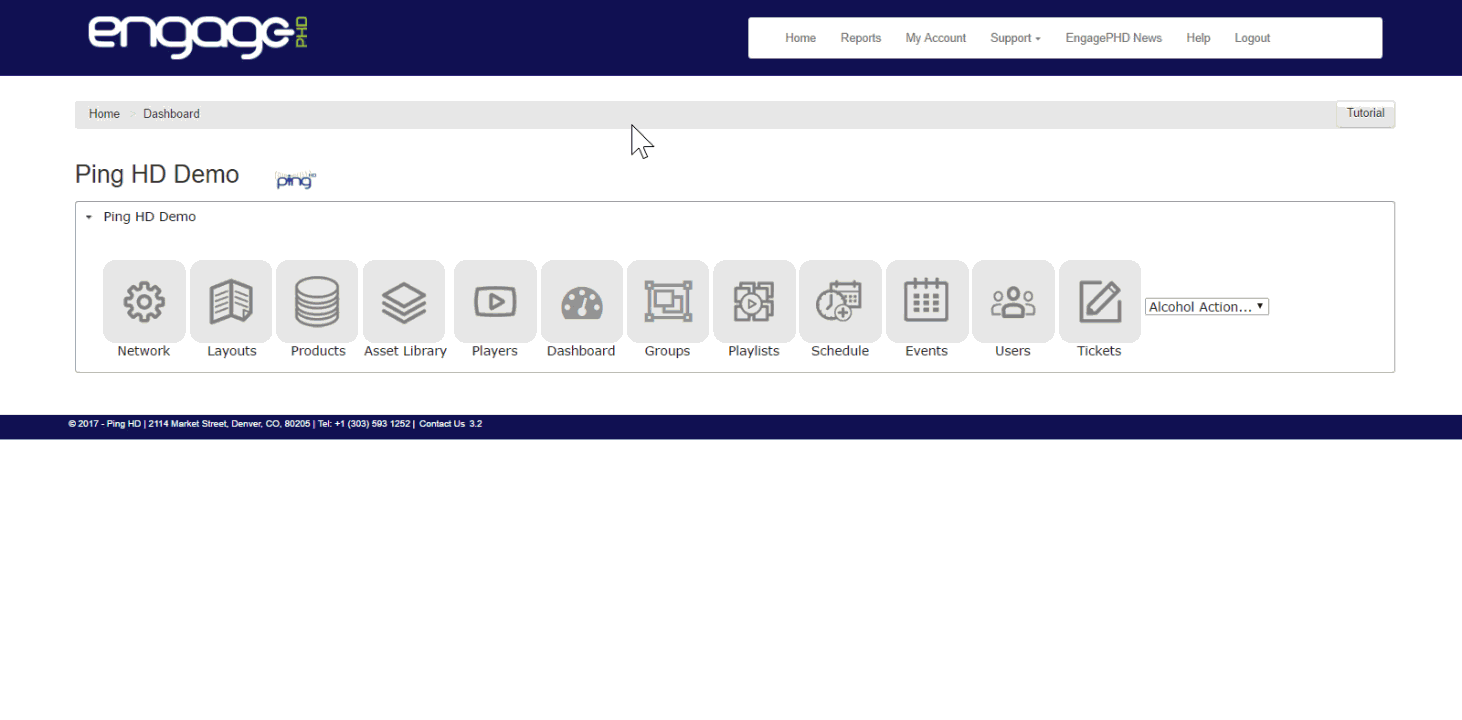Widgets: 3rd Party RSS Feed
Tags: widgets rss feedsDescription
What is an RSS feed URL?
An RSS feedis an .XML file that contains content. News aggregators, feed readers, email subscriptions, and podcast lists all pull content from RSS feeds.
Resolution
Adding RSS Widget to Your Asset Library
- From the Home page, click on the 'Asset Library'
- Click on the 'Add Widget' button
- Click on the '3rd Party RSS Ticker'. This will add the widget to your library.
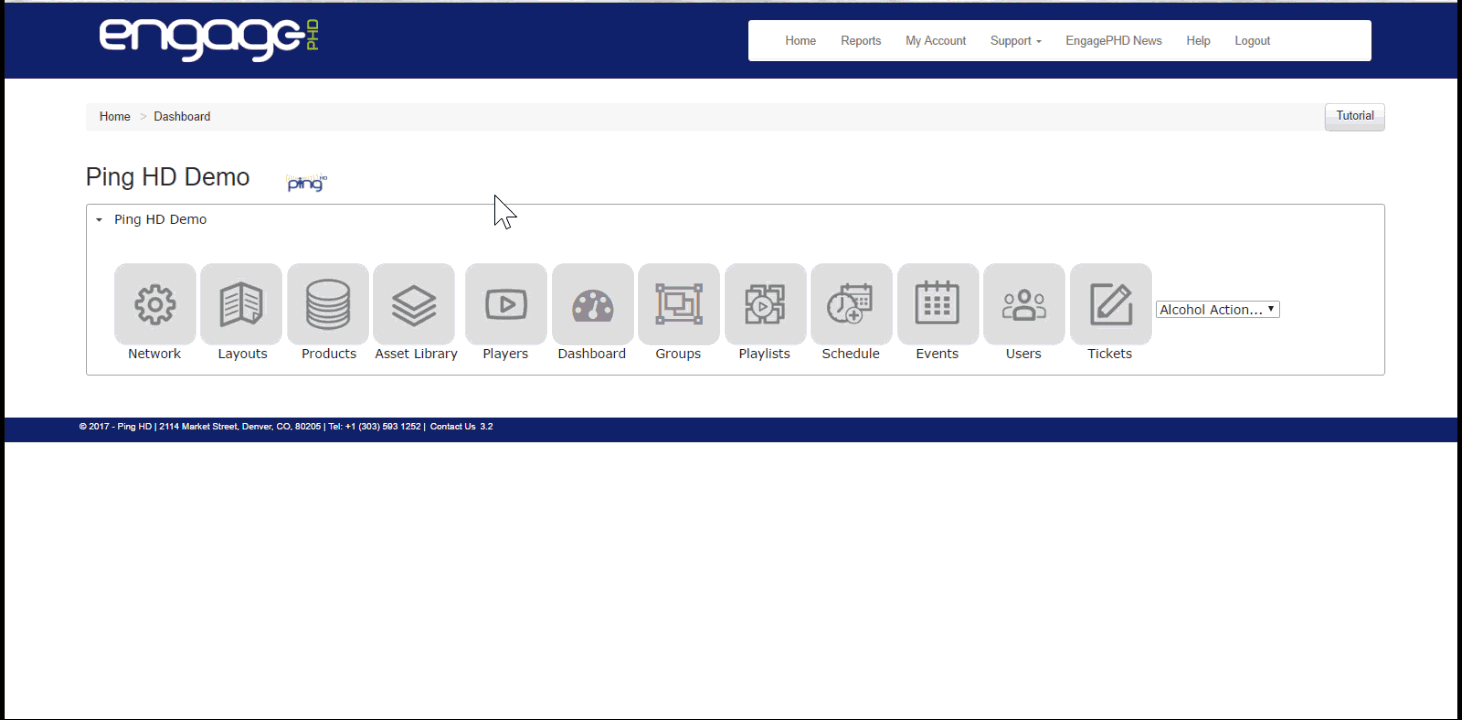
Adding the 3rd Party RSS Ticker widget to Your Layout
- From the Home page, click on the Layouts icon
- Click on the 'Desiger' for your layout
- Click on the + symbol to add a new zone
- Righ-click in the zone and select 'Widget' as the content type
- Click on the 'Select Asset' link at the top of the zone
- Select 3rd_Party_RSS_Ticker
- Click on the properties icon and paste your feed XML